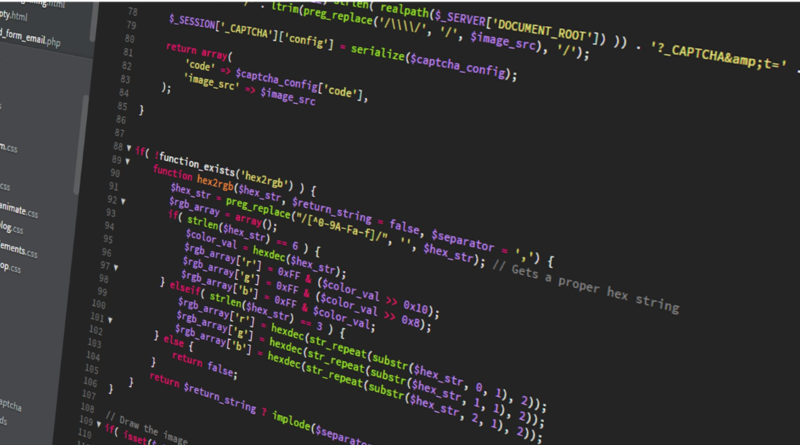Unveiling the World of JavaScript: A Beginner’s Ultimate Guide
Introduction to JavaScript
When you begin to peel back the layers of the web, you discover its true building blocks: HTML, CSS, and JavaScript. These three pillars work in tandem to create the dynamic and interactive web experiences we’ve all come to expect. But among these, JavaScript holds a special place. Its evolution from a simple scripting language to the powerhouse of web development it is today is nothing short of fascinating.
What is JavaScript?
JavaScript started its journey in 1995, designed by Brendan Eich while he was working at Netscape. Initially developed under the name Mocha, it quickly became a cornerstone of the nascent web, enabling dynamic content to flourish. Its role in modern web development cannot be overstated; it powers the interactivity of web applications, from simple page animations to complex, data-driven interfaces.
Unlike other programming languages that were confined to server-side operations or specific computing tasks, JavaScript made it possible to script behaviors directly into web pages. It made the web feel alive, reacting to user inputs in real-time. When we compare JavaScript to other languages like Python or Java, its immediacy in web contexts, lightweight nature, and flexibility stand out as defining characteristics.
Understanding the Fundamentals
To grasp JavaScript, starting with the syntax is crucial. It’s like learning the alphabet before writing stories. The syntax of JavaScript is both versatile and forgiving, making it an ideal starting point for beginners. Variables and data types form the spine of JavaScript’s structure, enabling developers to store, manipulate, and utilize data efficiently. Whether it’s a string, number, or a more complex object, understanding these basics paves the way for more sophisticated programming.
Operators and expressions in JavaScript are the tools that allow us to perform operations on variables and values. From simple arithmetic to more complex conditional expressions, they are the building blocks of logic in our scripts.
Setting Up Your Development Environment
Choosing an editor or Integrated Development Environment (IDE) can feel like picking out the perfect workstation. Options vary from the minimalist and extendable Visual Studio Code to more comprehensive suites like WebStorm. It’s about finding where you feel most comfortable coding.
Running JavaScript traditionally meant utilizing a browser. However, with Node.js, JavaScript leapt from the confines of the browser into the realm of server-side scripting. This flexibility has vastly expanded the capabilities and applications of JavaScript.
Basic debugging techniques are essential skills for any developer. Learning to use the console to log outputs and understand errors can save hours of frustration. It’s a bit like detective work, where you piece together clues to pinpoint exactly where things went awry.
Diving Into Control Structures
Control structures guide the flow of a program. Without them, our code would run top to bottom without any sense of decision-making or repetition.
Making Decisions with Conditional Statements
The ability to make decisions based on different conditions is fundamental in programming. JavaScript’s if, else if, and else statements offer a straightforward way to navigate through multiple conditions. For scenarios with numerous possible outcomes, a switch statement can provide a cleaner, more readable approach. Imagine you’re creating a game where actions change based on the player’s choices; conditional logic is the tool that makes this complexity manageable.
Loops for Repetitive Tasks
Whether it’s running through arrays, or executing a piece of code multiple times until a condition is met, loops make these tasks concise. The for, while, and do-while loops each serve different scenarios, allowing for precise control over the repetition of tasks. It’s akin to instructing a chef to keep taste-testing a sauce until it has just the right amount of seasoning.
Functions: Reusing Code
Writing the same code again and again is like reinventing the wheel; it’s unnecessary and inefficient. Functions allow us to encapsulate code we want to reuse, making our programs cleaner and more efficient. With arrow functions (=>), JavaScript offers a more concise syntax for defining functions, making your code easier to read and write.
Working with Data: Arrays and Objects
Data structures help us organize and store data in a way that is efficient and easy to manage.
Arrays: Handling Lists of Data
Arrays are like the shelves of a bookcase, each holding different information that can be accessed, added, or removed. JavaScript provides a suite of methods to work with arrays, from push() and pop() for adding and removing elements, to forEach(), map(), and filter() for iteration and manipulation. Multidimensional arrays extend this concept further, allowing for complex data structures like matrices.
Objects: Structuring Information
If arrays are bookshelves, think of objects as filing cabinets, where each drawer is labeled and contains specific files (properties). Objects organize code into manageable sections, where data and behaviours (methods) related to a particular entity are grouped together. This organizational strategy mimics real-life objects, making it easier to model complex data structures in code.
Data Manipulation Techniques
Dealing with data effectively is a critical skill in JavaScript. Techniques like destructuring make accessing data from arrays and objects simpler and more intuitive. The spread syntax (...) allows us to easily copy or merge arrays and objects, which is incredibly useful when dealing with complex data structures. And when it comes to web development, JSON (JavaScript Object Notation) provides a standard format for sending and receiving structured data, streamlining the process of data interchange between clients and servers.
The Document Object Model (DOM): Interacting with Web Pages
The DOM is the bridge between JavaScript and HTML/CSS, allowing scripts to dynamically interact with webpage content.
Introduction to the DOM
Understanding the DOM is like learning the layout of a new city. It’s about knowing how to navigate and modify the urban landscape. With JavaScript, we can select elements, change their content, style, and even their position in the document. The power to manipulate the DOM is what enables JavaScript to create dynamic, interactive web experiences.
Event Handling
Events are the heartbeat of interactive websites, responding to user actions like clicks, keystrokes, and mouse movements. By adding event listeners to elements in the DOM, we can trigger JavaScript functions when these events occur, breathing life into static web pages.
Practical DOM Manipulation
Creating, removing, or modifying elements and styles via JavaScript can seem like magic. It allows us to create more responsive, dynamic user experiences. Think of a webpage as a canvas, where JavaScript is the brush that continually modifies the picture based on the user’s input.
Beyond the Basics: Next Steps in JavaScript
Venturing beyond the basics introduces us to the concepts that handle more complex scenarios and workflows in JavaScript development.
Asynchronous JavaScript: Callbacks, Promises, and Async/Await
Asynchronous programming addresses the need for performing long-running tasks, such as fetching data from a server, without blocking the rest of our code. The evolution from callbacks to promises, and then to async/await, has made writing and maintaining asynchronous code in JavaScript more intuitive and efficient.
Modules in JavaScript
As our applications grow, organizing our code becomes essential. Modules help keep our codebase clean and maintainable, allowing us to import and export specific pieces of code where and when needed. This system supports a modular architecture that can scale with our project’s requirements.
Tools and Frameworks
The JavaScript ecosystem is rich with frameworks and tools designed to streamline development and enhance capabilities. From React and Vue for building user interfaces to tools like Webpack and Babel for optimizing and transpiling code, the landscape is filled with options. Navigating through these choices and finding what works best for your project is part of the journey.
Conclusion: Solidifying Your JavaScript Foundation
Understanding JavaScript is akin to learning a new language—one that allows you to express your ideas and creativity through code. The journey from the basics of syntax to the complexities of asynchronous programming and event handling lays down a solid foundation upon which you can build almost anything.
Remember, the path to mastery involves not just reading but doing. Challenge yourself with projects, participate in coding challenges, and contribute to open-source projects. There’s a vibrant community out there, full of resources and people eager to help. The world of JavaScript is vast and ever-evolving, but with a curious mind and a willingness to explore, you’ll find it’s filled with opportunities to create and innovate.
So, take your newfound knowledge, get out there, and start coding. The best way to learn is by doing, and who knows—the next big thing on the web might just have your name on it. Happy coding!