Mastering the Building Blocks of the Web: A Guide to HTML and CSS
Introduction
Welcome to the digital realm where creativity meets logic, and dreams transform into reality through the magic of code. If you’re embarking on a journey to conquer web development, understanding the core elements, HTML and CSS, is akin to learning the alphabet before writing poetry. It’s about grasping the building blocks that enable us to create stunning, functional websites. This guide isn’t just another tutorial; it’s an invitation to explore the historical evolution of web design technologies and how they’ve shaped the internet landscape. By the end, you’ll not only master HTML and CSS but also embrace them as tools for crafting digital art.
1. The Anatomy of HTML: Crafting the Skeleton of Your Website
HTML (HyperText Markup Language) is the skeleton of any website, providing structure and meaning to web content. Let’s dive into its anatomy and see how you can use it to bring your website ideas to life.
1.1. Breaking Down the Basics of HTML Syntax
- The Structure of Tags and Elements: Think of HTML elements as the building blocks of web pages. Each element is defined by tags, usually a pair consisting of an opening tag
<p>and a closing tag</p>, enveloping content. - Attributes: Customizing Your Elements: Attributes like
class,id, andstyleadd extra information to your elements, allowing for customization. - Nesting and Hierarchy: Organizing Your Content: Proper nesting is crucial. It’s like organizing your room; everything should be in its right place for harmony and functionality.
1.2. Essential HTML Elements Every Developer Should Know
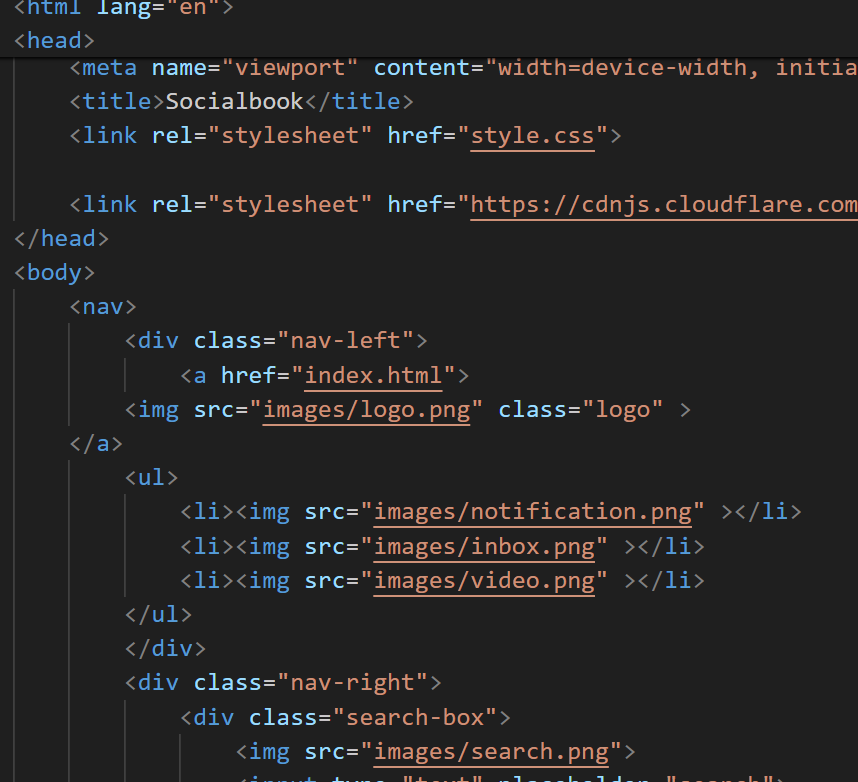
- Headings, Paragraphs, and Lists: These elements are the basics for text organization, essential for creating readable, structured content.
- Links and Images: The
<a>and<img>tags connect your content with other web pages and visual elements, essentially weaving the web. - Tables and Forms: Despite their reputation, tables are crucial for structured data display, while forms are your go-to for interactive user input.
1.3. Semantic HTML: Building Meaningful Web Content
- The Importance of Semantic Elements: Semantic HTML uses elements like
<article>,<aside>, and<nav>that inherently describe their purpose, improving accessibility and SEO. - Common Semantic Elements: These not only enhance the meaning of your content but also make your website more accessible to screen readers.
- Accessible Web Design with Semantic HTML: It’s about inclusivity, ensuring everyone, regardless of ability, can access and interact with your content.
2. CSS: Bringing Your Website to Life
While HTML provides the structure, CSS (Cascading Style Sheets) adds style, transforming the barebones into a visually appealing website.
2.1. Fundamentals of CSS: Selectors, Properties, and Values
- Understanding the Syntax: Selectors target HTML elements, properties define what to style (like
color), and values specify the style details (likeblue). - The Cascade and Inheritance: CSS rules can overlap; the cascade and inheritance principles help resolve conflicts, determining which styles apply.
- Box Model: The backbone of CSS layout, encompassing margins, borders, padding, and content, crucial for spacing and element sizing.
2.2. Styling Techniques and Best Practices
- Text and Font Styling: Typography can make or break your site’s design. CSS offers a wealth of options for font styling, ensuring readability and aesthetic appeal.
- Backgrounds and Borders: Add flair and depth to your elements with backgrounds and borders. A simple border-radius can transform a boxy layout into something elegant.
- Flexbox and Grid: These advanced layout techniques offer powerful ways to create responsive designs, making your website look great on any device.
2.3. Responsive Web Design with Media Queries
- The Concept of Responsive Design: It’s all about flexibility, ensuring your site’s content looks good and is usable on any screen size.
- Implementing Media Queries: These allow you to apply CSS rules based on conditions like screen width, making your designs adaptive.
- Building Websites for All Devices: A responsive website isn’t a luxury; it’s a necessity in our multi-device world.
3. The Interplay of HTML and CSS: Building a Cohesive Web Page
3.1. Linking CSS with HTML: Internal, External, and Inline Styles
- The Advantages and Disadvantages of Each Method: While inline styles offer quick fixes, external stylesheets keep your code clean and your styles reusable.
- Best Practices for Organizing Styles: Keep your CSS in one place. It simplifies maintenance and ensures consistency across your website.
- Cascading Order and Specificity: Understanding these concepts resolves styling conflicts, ensuring your intended designs shine through.
3.2. Practical Exercise: From a Blank Page to a Styled Webpage
Let’s put theory into practice. Start simple with a basic HTML structure, gradually adding elements and styling. Incorporate multimedia and pay attention to layout techniques, exploring how CSS can transform the user experience.
3.3. Debugging and Optimization: Ensuring Performance and Compatibility
- Common HTML and CSS Bugs: From missing closing tags to typos in class names, these bugs can be frustrating but are often easily fixed.
- Tools and Techniques for Optimization: Minify your CSS, optimize your images, and leverage browser tools for performance insights.
- Cross-Browser Testing: Ensure your website looks good and functions well across all major browsers, avoiding unexpected surprises.
4. Beyond the Basics: Advanced HTML and CSS Techniques
4.1. Advanced CSS Selectors and Properties
- Pseudo-classes and Pseudo-elements: These selectors add finesse to your styling, allowing for dynamic changes based on user interaction.
- CSS Animations and Transitions: Bring your website to life with animations and transitions, adding a layer of interactivity and engagement.
- Advanced Layout Techniques: Dive deeper into Flexbox and Grid, unlocking their full potential for creating intricate and responsive layouts.
4.2. HTML5 APIs and CSS3 Features for Interactive Websites
- Drag and Drop, Geolocation, and Web Storage APIs: These APIs extend the functionality of your website, making it more interactive and user-friendly.
- CSS3 Features: Incorporate shadows, gradients, and rounded corners to elevate your website’s design, making it sleek and modern.
- Implementing Video and Audio: Multimedia elements engage users, but they require thoughtful integration to maintain performance and accessibility.
4.3. Performance and Accessibility: Optimizing User Experience
- Techniques for Fast-Loading Websites: Speed is key to user satisfaction. Optimize your code and leverage caching for improved performance.
- Web Accessibility: Make your website usable for everyone by following accessibility guidelines, ensuring content is navigable and interpretable by assistive technologies.
- Tools and Strategies for Testing and Enhancement: Use tools like Lighthouse to measure and improve your site’s performance, accessibility, and SEO.
5. The Future of HTML and CSS: Emerging Trends and Technologies
5.1. The Evolution of Web Standards and Browser Capabilities
- The Role of the World Wide Web Consortium (W3C): As the custodian of web standards, W3C’s updates influence the direction of web development.
- Recent Additions to HTML and CSS: Keep an eye on developments like CSS Grid and variables, which simplify complex layouts and styling.
- The Future: The web is ever-evolving, and staying informed about trends like dark mode compatibility and motion UI is crucial for modern web design.
5.2. Staying Up-to-Date: Resources for Continuous Learning
The field of web development is dynamic, with new tools and techniques emerging regularly. Stay ahead by engaging with official documentation, online communities, and educational resources.
5.3. Building for the Future: Considering Sustainability and Ethics
As we craft digital experiences, let’s prioritize sustainable practices, ethical considerations, and inclusivity, ensuring the web remains a positive force for all users.
Conclusion
Embarking on the path to mastering HTML and CSS is the beginning of a lifelong journey of learning, creativity, and problem-solving. As you continue to explore and experiment, you’ll discover that the true beauty of web development lies in the community and the collective wisdom it offers. Embrace challenges as opportunities, share your knowledge generously, and above all, enjoy the process of bringing your digital visions to life the best websites that you can learn from are MDN and W3schools.
